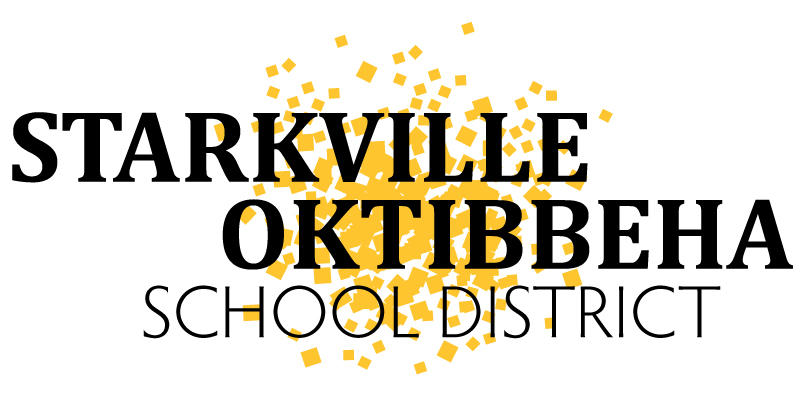TECHNOLOGY HOW-TO VIDEOS
The Starkville Oktibbeha School District Technology team has developed a series of how-to videos to help parents, students and teachers gain access to curriculum tools available for distance learning opportunities. Please visit the platform links below to view videos.
Technology How-tos for Parents and Students
Clever
Used to access the following learning resources:
- IReady (K-8 ELA)
- Achieve 3000 (6-12 ELA)
- StemSCOPES (5-12 Science)
- iCivics (6-12 Social studies)
- Khan Academy (K-12 Math)
- Algebra Nation (6-12 Math)
Technology How-tos for Teachers
Microsoft Teams
Microsoft Teams Basics
How to Create a Team or Class on Microsoft Teams
How to Video Conference on Microsoft Teams
How to Video Conference with Someone Who Doesn't Have O365
Canvas
Canvas for Teachers: Part 1, Uploading Content
Canvas for Teachers: Part 2, How to Create Modules
Canvas for Teachers: Part 3, How to Search the Commons
How To
How to Log into Clever for Teachers
How to Find the Grades of Assigned iReady Lessons
How to Turn Domains On/Off on iReady
How to Record a Lesson on Your iPad
How to Make Phone Calls on Kinly
TECHNOLOGY QUESTIONS?
If you need help in using any of our technology resources, you may email your questions to socsdedtech@starkvillesd.com