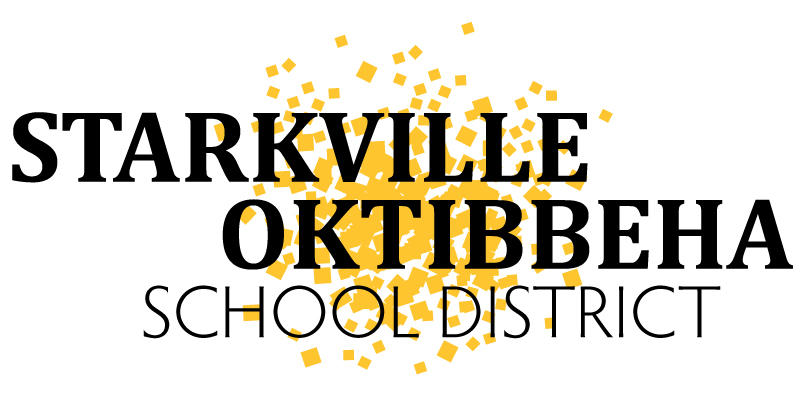ZOOM FOR TEACHERS
Frequently Asked Questions
Click the button below to visit Frequently Asked Questions from Zoom Support and find answers to an array of common questions.
How-To Videos & Resources
Accessing Your SOCSD Zoom Account
During the summer, SOCSD purchased Zoom’s Enterprise Solution for use by faculty and staff in the district. This purchase gives educators more tools to utilize when meeting virtually with students or parents, including breakout rooms for small groups. To access your SOCSD Zoom Enterprise Account, please login to clever.com using your school district login information and click on zoom. You should be able to login using your school district email address. If you have any problems or questions, please contact your school’s designated CTS.
Getting Started with Zoom (Mac)
Getting Started with Zoom (PC)
Changing Your Zoom Settings
Scheduling Regular Meetings & Recurring Meetings
Zoom Waiting Rooms
Adding a Personal Meeting Room to Canvas
Using Breakout Rooms
Sharing Screens & Using the Whiteboard
Chat Features
Security Feature
Zoom Help Center
Click to visit the Zoom Help Center for more information and how-tos.